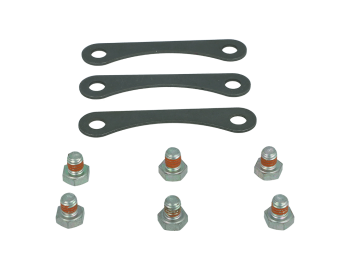MFD15 GEN2 52mm / 2.0" Round Display for Audi A4 B6/B7
Audi A4 B6/B7 OLED Multi-display compatible with all OBD 2 control units and 6 analog sensors
CANchecked OBD 2 MFD15 GEN 2 freely programmable multi-display
Note: OBD2 protocols only work from the year 2008 onwards. For older vehicles, the CAN bus line is used instead! OBD2 queries via CAN bus (11bit/29bit) are implemented. Vehicle-specific protocols such as UDS or TP2 are also available. The following are included as standard:
- OBD2 - 11 and 29bit
- Ecumaster - Classic and Black
- VAG PQ34
- Haltech v2
- LinkECU
- MaxxECU
- Motec M1
- Emtron
- Megasquirt 2 and 3
The newly developed MFD15 Generation GEN2 from CANchecked! Thanks to the latest hardware and software technology, the MFD15 GEN2 is now even faster and offers even more functions:
- WLAN Connect via smartphone allows configuration of the display/widgets/sensors as well as updates
- Improved graphics with better anti-aliasing
- Two side buttons directly on the display - no need to route the cable and drill for the rotary knob
- The widgets are more precisely adjustable
- New warning popup functions
- 6 analog inputs instead of 4
- Optional logging via smartphone
- Freely definable CAN bus protocol (TRI files like with MFD28/32)
- CAN bus switching / analog forwarding for certain control units
The MFD15 GEN2 provides access to all data from the engine control unit. The sensors are queried directly via CAN bus and displayed on the screen. The affordable display instrument for OBD 2 control units is equipped with a highly readable OLED screen, which offers excellent readability even in direct sunlight. Thanks to the 52mm diameter, it is compatible with possibly already existing options. The MFD15 display comes with a vehicle-specific bezel and integrates like an original part into the interior. The ventilation remains intact through the slots. Operation is now via two newly attached push buttons on the front, an optional rotary knob is also available. The retrofit display is suitable for all control units that output OBD 2 via CAN bus or UDS. The display can also be fed with 6 values from external analog sensors, allowing its use as a standalone multifunction display.
Key Features:
- 1.5" inch OLED display with standard 52mm round instrument dimensions (like VDO displays)
- Super flat design - only 12.5mm deep
- Perfect integration into the vehicle interior thanks to adapter ring for ventilation bezel dashboard
- Up to eight different display windows freely configurable via WLAN Connect and smartphone
- Control unit values can be displayed (connection via OBD 2 socket (cable is included)
- Up to 64 sensors can be queried, sensor queries like manufacturer diagnostic tools
- 6 analog inputs for 0-5V or NTC sensors (e.g. oil pressure, fuel pressure, exhaust temperature (with adapter), boost pressure, ethanol sensor with additional license), oil temperature, water temperature
- Up to six sensors/values can be displayed simultaneously in one display window on the screen
- LED shift light/warning lamp integrated
- Individual minimum, maximum, and popup function when warning values are exceeded or not reached
- Integrated shift light
- Can be operated via OBD2, UDS (and as "standalone" with analog sensors)
- Online log function
- Performance meter (measures e.g. the time from 0-100 and 100-200 km/h - also switchable to mph)
- Eight pages freely configurable with different views and values
- Up to six values per page
- Color adjustments possible depending on the widgets
- All control units that have CAN bus, output OBD 2 via CAN bus, and partially UDS. The MFD15 is compatible with ISO 11898-2 and SAE J2284. A total of up to 64 sensors can be queried if the manufacturer supports this. Data available in broadcast as well as OBD2 queries via CAN bus (11bit/29bit) are implemented. Special protocols such as UDS are also available. If the desired control unit is not listed, please contact us. The following are included as standard:
- OBD2 - 11bit/29bit
We deliver the displays with pre-configured TRI files as standard. Here, all sensors that are queried are defined
- Temperatures: Engine water temperature, intake temperature, exhaust temperature, transmission temperature
- Pressures: Boost pressure, ambient pressure, oil pressure
- Lambda/Mixture: Lambda value target/actual, short-term lambda adjustment, long-term lambda adjustment, MAF, engine load, torque
- Driver dynamics: Brake pressure, vehicle speed, throttle angle/pedal position
- Miscellaneous: RPM, total ignition angle, gear, battery voltage, ignition angle reduction per cylinder
- Analog inputs: additional sensors can be added here: oil temperature, fuel pressure, oil pressure, exhaust temperature, etc., but also an ethanol sensor (flex fuel) and many more
*It always varies from vehicle to vehicle, depending on what the control unit(s) output.
- Measure your acceleration times in our performance widget - 0-100, 100-200
- Easy access to the log when needed and storage via online logging function.
- CANchecked displays with vehicle-specific adapter rings are precision-made and integrate perfectly into the interior of your vehicle without hindering the functionality of your vehicle's ventilation system.
- 6 analog inputs allow monitoring of sensors and devices from other manufacturers. Future licenses under development will enable the integration of, for example, ethanol fuel systems. Any sensors can be connected via the six analog inputs - CANchecked supports both linear 0-5V and NTC sensors. Our offered sensors are usually stored in the TRI files and only need to be connected:
- CC22902 temperature sensor for liquids
- CC22901 pressure sensor M10x1 0-10 Bar (145psi)
- CC22900 pressure sensor 0-5.5bar (80psi)
- generic type K converter 0-1250°C
- Whether the individual start screen or the selection from a variety of different widgets. Make the display your own! A total of ten display pages can be customized.
- CANchecked can display up to eight pages and has access to up to 64 sensors in your vehicle. Use the side buttons or the optionally available rotary knob to navigate between the individual pages. Need more customization options? You can personalize your views on the MFD15 by adjusting the graphics, sensors, and widgets with the WLAN Connect function and your smartphone.
- CANchecked MFD15 GEN 2 OBD2 OLED Multi-display
- Vehicle-specific installation bezel
- Quickstart Guide
- OBD2 cable
- Connector B (6-pin)
- Connector C (12-pin)
- 20cm pre-crimped connection cables for power supply, CAN bus, analog inputs, 5V, and sensor ground
- Pins for self-crimping
- two 1K resistors (for pull-up for NTC sensors)
- CC22501 rotary knob (The rotary knob already known from the MFD15 Gen1 is now only optional. It can be used if the front buttons of the display are difficult to reach or if you prefer the operation. The connection is plug and play directly to connector B on the back of the display. With its 50cm long cable, it is flexible to place in the vehicle).
- A wide range of sensors, such as oil and water temperature, boost pressure, oil and fuel pressure, etc...
- Further vehicle-specific integrations
The temperature range of the display is -10°C to 70°C.
A 12V power supply is required, 5V is optionally possible.
FAQ
Does the display get hot in the ventilation shaft?Does the ventilation nozzle work with the installed display?
Can I change the appearance of the display, units, and scales?
Can I use analog inputs?
What ECU data can CANchecked access?
We deliver a pre-configured TRI file with your display as standard. All sensors that are queried are defined here, e.g.:
Can I customize the appearance of the boost pressure gauge to my vehicle?
- Size: 128 x 128 pixels
TurboZentrum offers CANchecked vehicle-specific displays for many vehicles. You can find these in our online shop. More are available on request.
- Availability:

With subscribing into our free newslerrs you will receive a 10€ voucher for your next order. The newsletters are a selection of technical informations, news about new products and special promotions. You can unsubscribe for free at any time.