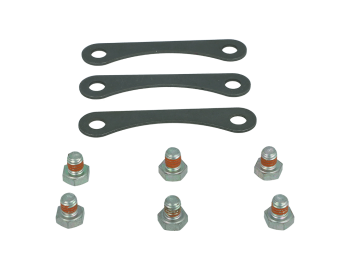CANchecked MFD28 GEN 2 - 2.8" OBD2 Display for Porsche 911 / 997 RHD (free ECU)
With OBD 2 cable and vehicle-specific mount for Porsche 911 / 997 RHD (free ECU) air vents
The new CANchecked GEN2 multifunction display for OBD2 and analog sensors
The brand new second generation (GEN 2) of CANchecked displays offers
- Improved graphics with better anti-aliasing
- Swiping instead of tapping
- The widgets are more precisely adjustable
- New warning popup functions
Key Features:
- Haldex control for GEN1 and GEN2 Haldex
- 2.8-inch capacitive touch display including vehicle-specific installation frame for air vent
- Integrated shift light function
- Connection via Can-Bus and serial interface
- CAN Bus values can be displayed
- 2 digital and 4 analog inputs for 0 - 5V sensors (e.g. oil pressure, fuel pressure, exhaust temperature (with type-K converter) and boost pressure)
- 8GB SD card storage
- Up to 10 freely configurable pages
- CAN Bus switching
- Datalogging
- Performance meter (measure times e.g. 100-200 km/h)
- Individual minimum and maximum warning values
- Popup function when values are exceeded or fallen below
- Adjustable screen brightness
Views
- 10 pages freely configurable
- Up to 17 widgets per page
- 10 different widgets (digital number, bar, RPM, single pointer, log, table switch, image (from SD card), number, circular display, Haldex)
- Widgets can be moved and resized using drag'n'drop
- Color adjustment possible depending on widgets
As an alternative, the online configurator (DSS - Display Software) is available on the CANchecked website. Here, the views can be created in advance and then copied to the SD card via the export function.
Performance Monitor
- The high-speed CAN integration allows you to access up to 128 vehicle sensors that you can display in real-time. You can quickly swap sensors via the 2.8"/3.2" touchscreen and set up custom ranges and alerts with the DSS software.
-
Swipe down from any page to instantly diagnose the fault memory. CANchecked can read, diagnose, and clear codes for engine, ABS, transmission, ESP, TPMS, and other systems.
- Easy access to the log when needed and storage on the internal SD card.
- Four different logging types are available:
- 1. USB: logs all sensor data live via USB
- 2. SD card: all sensor data is logged on the SD card
- 3. Debug: all CAN-Bus data is logged via USB.
- 4. sDbg: all CAN Bus data is stored on the SD card (CAN Bus Logger) The log viewer is available online for evaluating the log. Simply load the log file and use the intuitive interface.
- In addition to the universal variants, CANchecked also offers displays with vehicle-specific installation frames. These are precision-made and fit perfectly into the interior of your vehicle without hindering the functionality of your vehicle's ventilation system.
- Haldex control for VAG Haldex GEN 1 and Gen 2 generation (*please refer to the CANchecked Haldex installation instructions before purchase!)
- 4 analog and 2 digital inputs allow monitoring of sensors and devices from other manufacturers. Future licenses, currently in development, will enable the integration of water-methanol injection systems and ethanol fuel systems.
- CANchecked comes with six pre-installed dashboards. A total of ten display pages can be customized using the supplied software and the library of widgets.
- CANchecked can display up to ten pages and has access to up to 128 sensors of your vehicle (only for OBD 2 vehicles with optional CANchecked OBD 2 cable tree). Use the touchscreen to navigate between the individual pages and select which sensor you want to display. Need more customization options? You can personalize your views by individually customizing the graphics, sensors, and widgets using the supplied DSS software. We have already preloaded some examples on your CANchecked display to help you get started.
Any sensors can be connected via the four analog inputs – we support both linear 0-5V and NTC sensors. Our in-house CANchecked sensors are standardly stored in the TRI-/TRX files and only need to be connected:
- AIN1: Temperature sensor (NTC01)
- AIN2: Converter for exhaust temperature probe type K (TCC01)
- AIN3: Pressure sensor 0-10 Bar (FLP01)
- AIN4: Boost pressure sensor 0-5.5 Bar absolute (BST01)
- CC24000 SLM08 - external shift light module
- CC22780 ANC04 - fourfold AIN cable harness 300cm
- CC22100 CBD08 - eightfold Can Distribution Hub
- CC22902 NTC01 - Temperature sensor for liquids 1/8 inch NPT
- CC22903 TCC01 - Type K converter 0-1250°C
- CC22901 FLP01 - Pressure sensor 0-10 Bar (145psi) M10x1
- CC22900 BST01 - Pressure sensor 0-5.5 Bar absolute (80psi)
- A wide range of sensors, such as oil and water temperature, boost pressure, oil and fuel pressure, etc...
- Haldex control for GEN 1 and GEN 2 optionally available
- Serial adapter (VEMS + Ecumaster without CAN
- Further vehicle-specific integrations/li>
The CANchecked display allows the display of up to 128 sensor signals on up to ten pages - provided the control unit supports the corresponding data transmission and protocols. Navigation is via the touchscreen, and the DSS software allows individual customization of displays. Pre-made layouts are already installed to facilitate getting started. Important Notes:
- OBD 2 Compatibility: Vehicles before the year 2008 generally do not support data reading via OBD. However, there are specific solutions for certain models - please contact support.
- Sensor and Data Availability: Not every vehicle can display all data. The available values depend on the control unit communication and the installed sensors.
- Supported Control Units: All control units with documented CAN-Bus or serial interface are supported. The latter requires an optional serial adapter.
- Data Customization: Manufacturers determine themselves which values are transmitted via the interface. A dbc file can be converted into the required .tri format via the DBC converter.
- trijekt (Premium, Bee, trigifant)
- Megasquirt 2 and 3
- k-data KDFI
- UMC1/UMC2
- EFIgnition
- Microsquirt
- EcuMaster EMU (classic with Can-Bus adapter: EMU Black)
- AIM generic protocol
- LinkECU
- Haltech v2
- MME ECU481 with Can Bus
- SCS Delta GDI4 and Delta
- VAG (Audi / VW / Seat)
- Van kronenburg KMS MD35 (MP25 with CAN-Bus adapter)
- VEMS with serial adapter
If your control unit is not listed, please contact us.
Scope of Delivery
- CANchecked 2.8-inch display including vehicle-specific installation frame
- Micro-SD card adapter
- Quickstart Guide
- Connector A, Connector B
- Pre-crimped cables
- Four mounting screws
- 8 GB Micro-SD card (installed)
- Display film
- 2x 1K1 pull-up resistor (for NTC)
- Additional pins for self-crimping
Installation instructions can also be found on the CANchecked website.
The display can be configured via the DSS Display Setup Software (found on the CANchecked website under the DSS menu item), but the widgets can also be set directly on the display.
The temperature range of the display is -10°C to 70°C.
A power supply of 12V is required, optionally 5V or 24V is also possible.
Dimensions
- Opening 73x54.4mm
- Bezel 87.5x58mm
- Depth 29mm
FAQ
Does the display get hot in the air vent?Does the air vent still work with the display installed?
Can I change the appearance of the display, units, and scales?
Can I use analog inputs?
What ECU data can CANchecked access?
By default, we deliver a pre-made TRI file with your display. All sensors queried are defined here, e.g.:
Can I adjust the appearance of the boost pressure display to my vehicle?
- Size: 128 x 128 pixels
In our online shop, you will find numerous other displays for various vehicle models. Further bezels available on request.
- Availability:

With subscribing into our free newslerrs you will receive a 10€ voucher for your next order. The newsletters are a selection of technical informations, news about new products and special promotions. You can unsubscribe for free at any time.